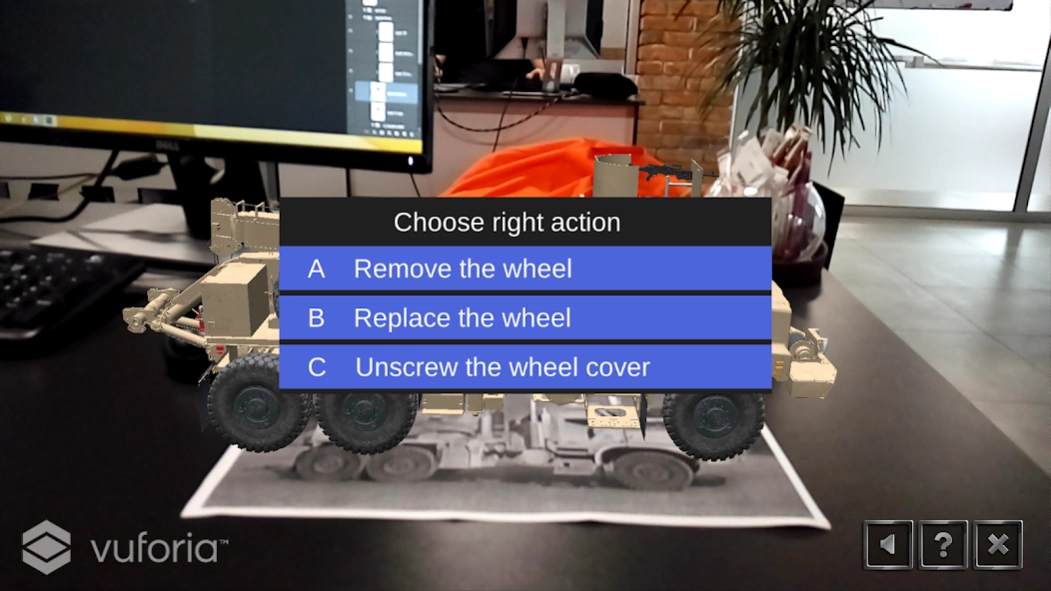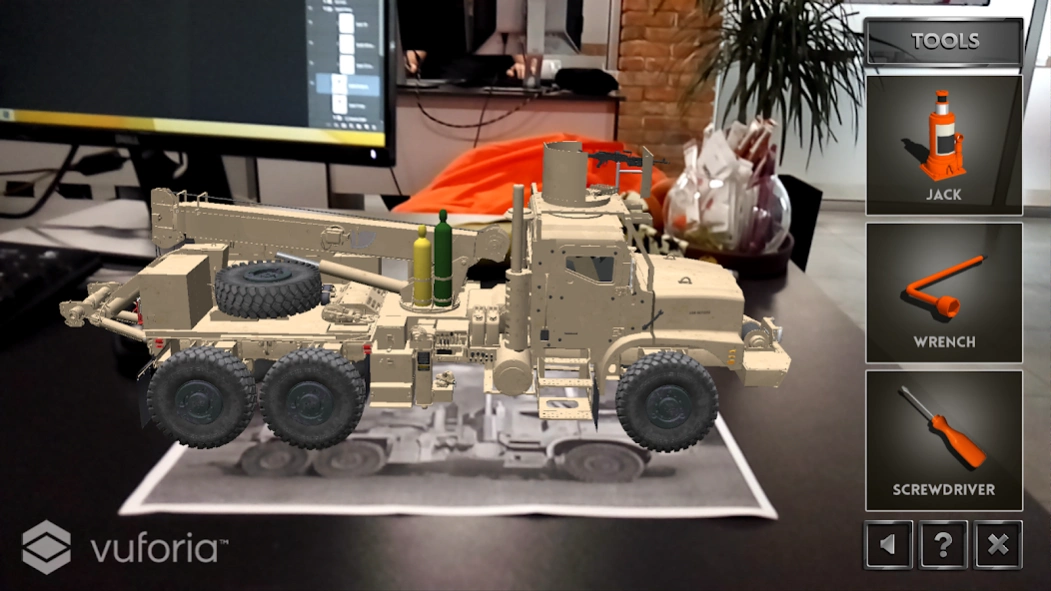Wheel Replacement Training 1.0
Free Version
Publisher Description
Wheel Replacement Training - An Augmented Reality interactive tutorial for replacing a wheel on a truck.
This Augmented Reality app provides a unique experience for interactive and graphic-rich virtual training. With this app you will be able to learn and enhance your skills in an important aspect of truck maintenance – the replacement of a tire (wheel). Have you ever changed a tire? If you have a car, this immersive tutorial could be extremely useful for you.
The application guides you through which tools are appropriate at different steps in the process of of replacing a wheel and you will learn the best approach to this task. Augmented Reality will make your experience even more realistic as will work on a life-like truck!
In order to use the app, you need to download and print the AR marker. This is essentially a printed image on a piece of paper which then provides a holographic image when captured on the camera on your device.
Here is a brief guide on how to use the app:
1. Go to the main menu and tap on the “DOWNLOAD AR MARKERS” button to get the marker. It will be saved on your device.
2. Print a copy of the marker on any printer configured on your device. It’s also possible to display the marker on the screen of your computer or tablet if you cannot print the picture.
3. Tap the START TRAINING button.
4. Locate the marker with the camera on your device.
5. Follow the instructions during the training and enjoy the app!
This application was created by Program-Ace Company to help showcase some AR solutions as well as our augmented reality development capabilities. For technical and other inquiries please contact us at pr@program-ace.com.
About Wheel Replacement Training
Wheel Replacement Training is a free app for Android published in the Teaching & Training Tools list of apps, part of Education.
The company that develops Wheel Replacement Training is ProgramAcePlay. The latest version released by its developer is 1.0.
To install Wheel Replacement Training on your Android device, just click the green Continue To App button above to start the installation process. The app is listed on our website since 2016-09-27 and was downloaded 4 times. We have already checked if the download link is safe, however for your own protection we recommend that you scan the downloaded app with your antivirus. Your antivirus may detect the Wheel Replacement Training as malware as malware if the download link to com.ProgramAce.WheelReplacement is broken.
How to install Wheel Replacement Training on your Android device:
- Click on the Continue To App button on our website. This will redirect you to Google Play.
- Once the Wheel Replacement Training is shown in the Google Play listing of your Android device, you can start its download and installation. Tap on the Install button located below the search bar and to the right of the app icon.
- A pop-up window with the permissions required by Wheel Replacement Training will be shown. Click on Accept to continue the process.
- Wheel Replacement Training will be downloaded onto your device, displaying a progress. Once the download completes, the installation will start and you'll get a notification after the installation is finished.